Character Design
- Solar Chin
- May 24, 2024
- 3 min read
Updated: May 28, 2024
In-Depth Game Document:
First, I did research on main character designs:
From the moodboard, it seemed that they all had brightly coloured hair and matching accessories and colour themes.
Next, we did some traditional drawing of the characters using different medias:
FOREST - GAZELLE
My character design has different variants per environment (forest, desert, ice)
For this forest design, I was mainly inspired by Lara Croft and 'Robin Hood' attire.
(ft. prior robot arm design and interaction ideas)
Here, I first drew out the character headshot, then the gazelle and thought about the different features I could include into the design. I decided to base the footwear on the hooves of the gazelle and the head was simplified into the small thigh tattoo. For a more innocent look, I gave her two pig tails and round black eyes like the animal. Character abilities were [double jump] and [double speed] after the gazelle animal that can run at 50mph and jump up to 10ft in the air.
2. DESERT - COBRA
The design for the desert level was inspired by the cobra snake and the film 'DUNE'. The hood of the character has wide side pieces and a snake head on the top that wraps around the neck, much like a real cobra snake head. The bag has a simple snake design and the insides of the long back skirt has snake engravings. The long skirt at the front was fashioned after the snakes long tongue shape with white bandages and sandals for the desert weather.
However in the final coloured design, the hood was removed as I thought it took away from the prominent pink hair feature and the solemn expression was lost in the coloured version due to the pen tool usage. The gun design was also eventually changed and so it wasn't added to the coloured design. The character's eye are small snake like slit pupils.
3. Ice Level
In the ice level, the main animal inspiration was the arctic fox.
(two pencil works of the arctic fox animal and the glove ideas with headshot of character)
(On the left is a Photoshop artwork depecting a headshot of the main character, whereas the right side is a pixel headshot)





The above artworks are the fullbody of the 2D side profile of the character, including a detailed headshot and the inner paw. They were created using Adobe Illustrator and the pen tool.
After consideration, I decided to change the clothing colour to murky blue instead of brown to better match the background and to make the hood part of the clothing. I kept the glass goggles as they matched the part of an adventurer. Each part of the fur has its own shading to create the image of volume.
Next, I created the props also on Adobe Illustrator. The gun design was first inspired by a doctors syringe but the plunger was stylised and made shorter. The thicker barrel is then attached to the gun handle and the syringe needle shoots out freeze liquid -which was made with the gradient tool on a mixture of blue and purple. I made it slightly translucent as to appear more fluid and sci-fi.
The idea was that the character would freeze enemies in place with the gun inside of the game
mechanics. I also made a custom blue bullet that I later implemented into the game.

The next prop was the Dicentra Honey bottle, this was to be made the final reward for this ice level as we had decided in the storyline. I also made this using the pen tool on Illustrator then put a glowing effect using Photoshop.
The main bottle design I took inspiration from the different bottle types in an 'Genshin Impact' event for the glowing potions effect.
Character Animations:
Rig elements:

Hurt: Character turns red for a few short frames upon being hit by the enemy.
*I was unable to import the full animation with colour as they were all seperated scenes.






Run: character travels faster upon pressing [shift] key.
Walk: when the player presses [A] or [D]
character will travel for as long as the
keys are pressed.
Projectile:
Used to shoot the bullets at enemies.
Active upon pressing left-mouse button.

Jump: When the player presses [spacebar], used to jump over obstacles.

Idle: the tail wags while the character is mostly still. This is when the player is not touching the keyboard.
Character Spritesheets:
Idle:

Projectile:

Run:

Jump:

Walk:

Lastly, to prepare for Unreal I had to split up every frame using Photoshop into individual parts to make into a flipbook.














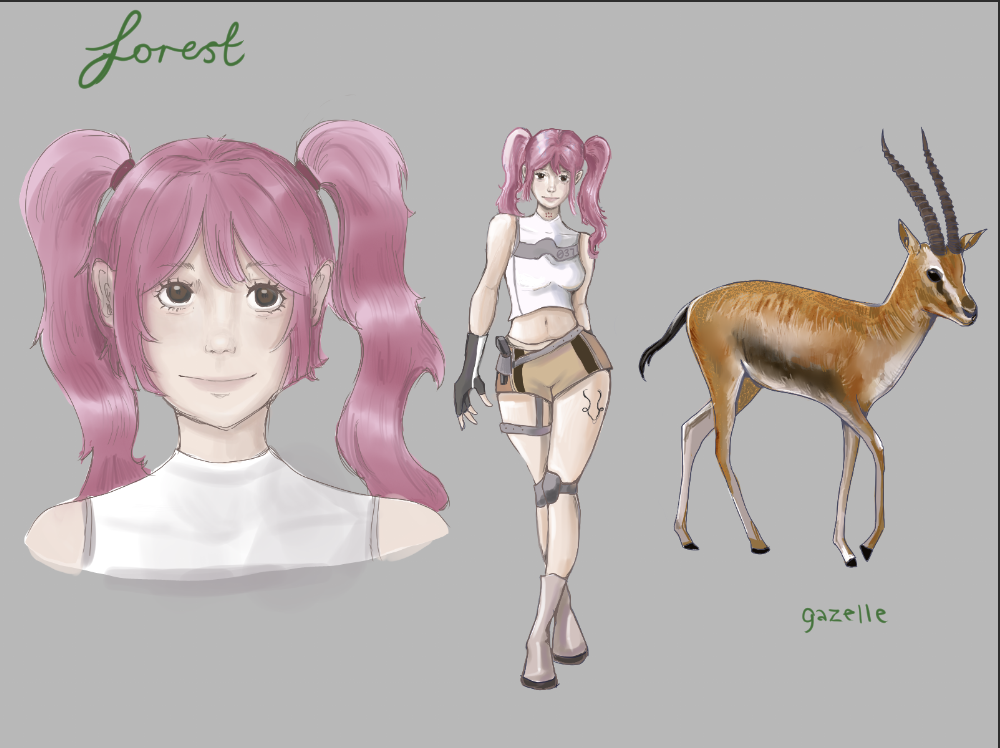






















Comments